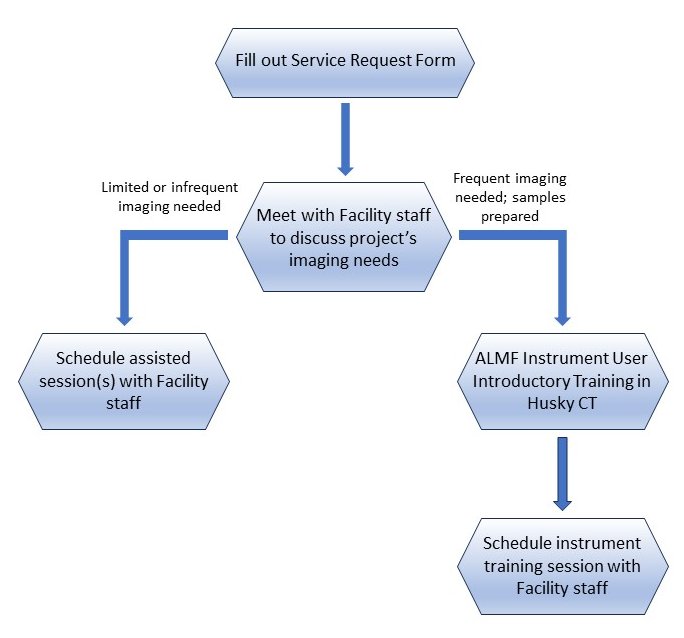Please note, we are not a drop-off facility. Refer to the below instructions for using the facility.
For X-Rad320 Irradiator policies, please see that instrument’s dedicated page.
Access to Facility instrumentation is provided in one of two ways:
I: Assisted Sessions
Assisted use is preferred when imaging will be limited or infrequent. These take place with both the user and the Facility staff and are available upon request. Facility staff will operate the microscope to quickly and efficiently collect the data. Raw image data files will be provided at the end of the session.
II: Training Sessions
Researchers will be trained to independently use an instrument when there is a need for frequent access to a microscope and samples are prepared. New users must have an initial training session with Facility staff to ensure consistent, proper use of the facility and its equipment. Users may not train other users. Detailed policies and procedures specific to each instrument are supplied before training. Each document outlines room access, reservations and billing, and data handling. Researchers who are to receive instrument training will also be asked to complete a brief online training tutorial to go over policies and procedures. After that is completed, the actual instrument raining session will be scheduled.
Service Requests
Assisted sessions and instrument training can be requested by filling out the Service Request Form. Rates for instruments and service can be found here. After your form is received, you will be contacted to arrange a brief meeting to discuss your projects imaging needs to determine whether assisted sessions or training are necessary, the best instrument for your application, and any sample preparation considerations. Refer to the below flowchart which outlines the process for using the facility.
Billing
- Our online billing and reservation system is CIDER.
- Users must have at least one active KFS account assigned to them in CIDER before the initial training or assisted session. PIs assign KFS accounts to users in CIDER. The Facility Director cannot assign or change KFS accounts. There is a video that shows how PIs can assign their lab members to KFS accounts. Multiple accounts can be assigned to users so that sessions can be billed to the appropriate project.
- External users are sent an invoice for monthly usage. An address for invoicing must be provided at the time of service or training.
Reservation Policies
- After a user is trained, they are given access to the instrument in CIDER.
- Microscope reservations can be made no more than 14 days in advance.
- Reservations can be made in 5 min increments starting on the quarter hour.
- There is no maximum reservation time limit, but be considerate of the needs of other users.
- Changes or cancellations to reservations can be made up to 6 hours in advance. After that, the full cost of the reservation will be charged.
- The actual reservation time plus any additional time used will be billed automatically.
- Reservations will be automatically cancelled if not started within 30 min.
- Once per user, per calendar month, a billing adjustment can be made for a cancelled/changed reservation. Requests must be made to Chris O’Connell by email.
Data Handling
- Data on facility computers will be deleted as drives become full. We do not archive data for long term storage. It is each user’s responsibility to copy and archive their files. Bring a USB drive and take your data with you after every session, or upload it to your Microsoft OneDrive or R: drive.